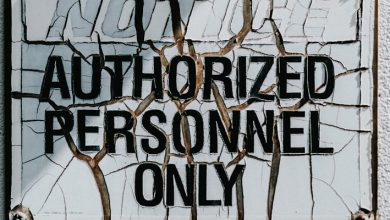The Importance of Verifying URLs Before Entering Credentials

- Protecting Your Personal Information Online
- Avoiding Phishing Scams with URL Verification
- Preventing Identity Theft Through URL Authentication
- The Dangers of Entering Credentials on Fake Websites
- Why Verifying URLs is Essential for Online Security
- Tips for Spotting Suspicious URLs and Protecting Your Data
Protecting Your Personal Information Online
It is essential to protect your personal information online to prevent unauthorized access to sensitive data. One way to ensure the security of your information is by verifying URLs before entering any credentials. By taking this simple step, you can avoid falling victim to phishing scams and other fraudulent activities.
When you receive an email or visit a website that asks for your login credentials, always double-check the URL to verify its legitimacy. Hackers often create fake websites that mimic legitimate ones to trick users into entering their personal information. By verifying the URL, you can confirm that you are on the correct website and not a fraudulent one.
Another way to protect your personal information online is by using secure websites that encrypt data transmission. Look for websites that use HTTPS in their URLs, indicating that they have an added layer of security to protect your information. Avoid entering sensitive information on websites that only use HTTP, as your data may be vulnerable to interception.
Additionally, be cautious when sharing personal information on social media platforms and other websites. Limit the amount of information you provide online and adjust your privacy settings to control who can see your data. Be aware of the information you share and think twice before revealing sensitive details about yourself online.
Avoiding Phishing Scams with URL Verification
One of the most effective ways to protect yourself from phishing scams is by verifying URLs before entering any credentials. This simple step can help you avoid falling victim to malicious websites that are designed to steal your personal information.
When you receive an email or message asking you to click on a link and enter your login details, take a moment to carefully examine the URL. Look for any suspicious or misspelled domain names, as these are common red flags for phishing attempts. It’s always better to be safe than sorry when it comes to protecting your sensitive information.
By verifying URLs before entering any credentials, you can significantly reduce the risk of falling for phishing scams. Remember to always stay vigilant and cautious when it comes to sharing your personal information online.
Preventing Identity Theft Through URL Authentication
One effective way to prevent identity theft is by verifying the authenticity of URLs before entering your credentials. By ensuring that you are on a legitimate website, you can significantly reduce the risk of falling victim to phishing scams and other malicious attacks.
When you receive an email or message prompting you to enter personal information or login credentials, take a moment to carefully examine the URL provided. Look for any misspellings or suspicious characters that may indicate a fraudulent website. Verify that the domain matches the official website of the organization in question.
It is also important to check for the presence of an SSL certificate, which indicates that the website is secure and encrypts data transmitted between your browser and the server. Look for the padlock icon in the address bar and ensure that the URL begins with “https://” rather than just “http://”. This extra layer of security can help protect your sensitive information from being intercepted by cybercriminals.
By taking the time to verify URLs before entering your credentials, you can minimize the risk of identity theft and protect yourself from falling victim to online scams. Stay vigilant and cautious when sharing personal information online, and always prioritize security when interacting with websites that require login credentials.
The Dangers of Entering Credentials on Fake Websites
Entering your login credentials on fake websites can have serious consequences, putting your personal information at risk of being stolen by cybercriminals. These fake websites are designed to look like legitimate ones, tricking users into providing their usernames and passwords.
Once cybercriminals have obtained your credentials, they can use them to access your accounts, steal your personal data, or even commit identity theft. This can result in financial losses, reputational damage, and a host of other problems.
It is crucial to verify the URL of a website before entering any credentials to ensure that you are on a legitimate site. Look for signs of a secure connection, such as “https://” in the URL and a padlock icon in the address bar.
By taking the time to verify URLs before entering credentials, you can protect yourself from falling victim to phishing scams and keep your personal information safe from cyber threats.
Why Verifying URLs is Essential for Online Security
Verifying URLs is a crucial step in maintaining online security. By ensuring that the website address you are entering is legitimate, you can protect yourself from phishing scams and malicious websites that may steal your personal information.
One of the most common ways that hackers try to gain access to your sensitive data is by creating fake websites that look identical to legitimate ones. By carefully inspecting the URL before entering any credentials, you can avoid falling victim to these scams.
When verifying a URL, make sure to look for subtle differences that may indicate a fraudulent website. Check for misspellings or extra characters in the domain name, as well as unusual subdomains or extensions. These can be red flags that the website is not trustworthy.
It is also essential to verify that the website is using a secure connection. Look for “https://” at the beginning of the URL, which indicates that the site is encrypted and your data will be protected during transmission. Avoid entering any sensitive information on websites that do not have this secure connection.
In conclusion, taking the time to verify URLs before entering credentials is a simple yet effective way to enhance your online security. By remaining vigilant and cautious when browsing the internet, you can reduce the risk of falling victim to cyber threats and keep your personal information safe and secure.
Tips for Spotting Suspicious URLs and Protecting Your Data
When browsing the internet, it’s crucial to be vigilant about the URLs you visit to protect your sensitive information. Here are some tips to help you spot suspicious URLs and safeguard your data:
- Check the domain name carefully for any misspellings or extra characters that may indicate a fake website.
- Avoid clicking on shortened URLs from unknown sources, as they could lead to malicious websites.
- Look for secure connections by ensuring the URL starts with “https://” rather than just “http://”.
- Hover over links before clicking on them to preview the URL and verify its legitimacy.
- Double-check the URL of websites asking for sensitive information like login credentials or payment details.
By following these simple tips, you can minimize the risk of falling victim to phishing attacks and other online scams. Remember, staying informed and cautious online is key to protecting your data and privacy.