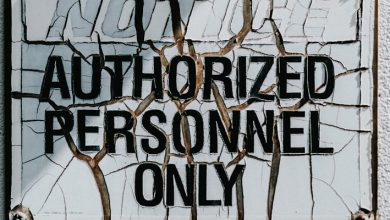How to Use Hardware Wallets for Maximum Protection Against Phishing

- Understanding the Basics of Hardware Wallets
- Recognizing the Dangers of Phishing Attacks
- Setting Up Your Hardware Wallet Securely
- Best Practices for Safely Accessing Your Hardware Wallet
- Protecting Your Private Keys from Phishing Scams
- Tips for Identifying Legitimate Hardware Wallet Websites
Understanding the Basics of Hardware Wallets
Before delving into how to use hardware wallets for maximum protection against phishing, it is essential to understand the basics of these devices. Hardware wallets are physical devices that store the private keys necessary to access and manage your cryptocurrency. These wallets are considered one of the most secure ways to store your digital assets, as they are not connected to the internet, making them immune to online hacking attempts.
When you set up a hardware wallet, you will be prompted to create a PIN code and a recovery seed phrase. The PIN code is used to access the device, while the recovery seed phrase is a series of words that can be used to recover your wallet if it is lost or stolen. It is crucial to keep this seed phrase secure and private, as anyone who has access to it can potentially gain control of your funds.
Hardware wallets typically come with a user-friendly interface that allows you to manage your cryptocurrency holdings with ease. You can send and receive funds, check your balance, and monitor your transactions directly from the device. Some hardware wallets also support multiple cryptocurrencies, giving you the flexibility to store a variety of digital assets in one place.
Recognizing the Dangers of Phishing Attacks
Phishing attacks are a common threat in the digital world, targeting individuals through deceptive emails, websites, or messages to steal sensitive information such as passwords, credit card details, and personal data. It is crucial to recognize the dangers of phishing attacks to protect yourself from falling victim to these malicious schemes.
One of the most effective ways to identify phishing attempts is by closely examining the sender’s email address or website URL. Oftentimes, scammers will use variations of legitimate domain names or email addresses to trick unsuspecting individuals into divulging their confidential information.
Additionally, be wary of urgent or threatening language in emails or messages, as well as requests for sensitive information such as passwords or financial details. Legitimate organizations typically do not ask for this information via email or unsolicited messages.
Furthermore, be cautious of clicking on links or downloading attachments from unknown sources, as these could contain malware designed to steal your information. Always verify the legitimacy of the sender before taking any action that could compromise your security.
By staying vigilant and being aware of the signs of phishing attacks, you can better protect yourself from falling prey to these malicious tactics. Remember to always verify the authenticity of requests for sensitive information and report any suspicious activity to the appropriate authorities.
Setting Up Your Hardware Wallet Securely
To set up your hardware wallet securely, follow these steps to ensure maximum protection against phishing attacks:
- When setting up your hardware wallet, make sure you are in a secure and private location to prevent any prying eyes from seeing your sensitive information.
- Ensure that your hardware wallet is purchased directly from the manufacturer or an authorized reseller to avoid counterfeit products that may compromise your security.
- Before initializing your hardware wallet, update the firmware to the latest version to patch any potential vulnerabilities that could be exploited by hackers.
- Set up a strong and unique PIN code for your hardware wallet to prevent unauthorized access in case your device falls into the wrong hands.
- Write down your seed phrase on a piece of paper and store it in a secure location offline. Do not store it digitally as it could be vulnerable to hacking.
- Enable additional security features such as passphrase encryption if supported by your hardware wallet for an extra layer of protection.
By following these guidelines for setting up your hardware wallet securely, you can minimize the risk of falling victim to phishing attacks and keep your cryptocurrency safe.
Best Practices for Safely Accessing Your Hardware Wallet
When it comes to safely accessing your hardware wallet, there are several best practices that you should follow to ensure maximum protection against phishing attacks. By taking these precautions, you can help safeguard your cryptocurrency assets and minimize the risk of unauthorized access to your funds.
- Always verify the authenticity of the website or application you are using to access your hardware wallet. Make sure that you are visiting the official website and not a phishing site designed to steal your information.
- Avoid clicking on links or downloading files from unknown sources, as these could contain malware that compromises the security of your hardware wallet.
- Use a secure internet connection when accessing your hardware wallet, such as a VPN or a trusted network, to prevent hackers from intercepting your data.
- Enable two-factor authentication on your hardware wallet for an extra layer of security. This will require you to enter a code from your phone or another device in addition to your password when logging in.
- Keep your hardware wallet firmware up to date to protect against known vulnerabilities and ensure that you have the latest security features installed.
By following these best practices, you can help safeguard your cryptocurrency assets and protect yourself against phishing attacks that could compromise the security of your hardware wallet. Remember to always stay vigilant and take proactive steps to secure your funds.
Protecting Your Private Keys from Phishing Scams
When using hardware wallets to protect your cryptocurrency, it is important to also take precautions to safeguard your private keys from phishing scams. Phishing scams are a common tactic used by hackers to trick individuals into revealing sensitive information, such as private keys, by posing as a trustworthy entity.
To protect your private keys from phishing scams, it is recommended to follow these best practices:
- Never share your private keys with anyone, including trusted individuals or companies.
- Always verify the authenticity of any communication requesting your private keys before taking any action.
- Avoid clicking on links or downloading attachments from suspicious emails or messages.
- Use hardware wallets with built-in security features, such as anti-phishing measures, to add an extra layer of protection.
By following these guidelines, you can minimize the risk of falling victim to phishing scams and ensure that your private keys remain secure while using hardware wallets to protect your cryptocurrency.
Tips for Identifying Legitimate Hardware Wallet Websites
When it comes to using hardware wallets for maximum protection against phishing attacks, it is crucial to be able to identify legitimate websites that sell these devices. Below are some tips to help you determine whether a hardware wallet website is trustworthy:
- Check the website URL: Make sure the URL of the website is correct and does not contain any misspellings or extra characters.
- Look for HTTPS encryption: Legitimate websites use HTTPS encryption to secure your data. Make sure the website has a valid SSL certificate.
- Verify the company information: Look for details about the company behind the website, such as contact information, address, and company registration number.
- Read reviews and testimonials: Check for reviews and testimonials from other users to see if they have had positive experiences with the website.
- Avoid suspicious websites: If a website looks unprofessional or has poor grammar and spelling, it may be a phishing site.
By following these tips, you can ensure that you are purchasing a hardware wallet from a legitimate and secure website, protecting your cryptocurrencies from phishing attacks.